Secure Your React App with Firebase Phone Authentication
Integrating phone authentication into your React application offers a robust and user-friendly login experience. This guide simplifies the process using Firebase and FirebaseUI, minimizing complex coding and maximizing security.
Why Choose Phone Authentication?
- Enhanced Security: Phone numbers are harder to compromise than traditional email/password combinations.
- Improved User Experience: No password memorization required for users.
- Broader Accessibility: Caters to regions with lower email usage.
- Reduced Fake Accounts: Ensures real users with verified phone numbers.
Leveraging FirebaseUI
FirebaseUI streamlines authentication by managing UI rendering, login flows, and error handling. It simplifies OTP handling and supports various sign-in providers, delivering a seamless user journey.
Step-by-Step Implementation
- Firebase Setup: Create a Firebase project, register a web app, and obtain your Firebase configuration. Install Firebase using
npm install firebase. - FirebaseUI Setup: Install FirebaseUI with
npm install firebaseui. Configure FirebaseUI for phone authentication, including reCAPTCHA for security and a default country. - React Component Integration: Create a React component to integrate FirebaseUI. Use
useRefto ensure FirebaseUI initializes only once anduseEffectto start the authentication UI. - Component Usage: Incorporate the PhoneAuth component into your main application.
- Deployment and Testing: Deploy your application and test phone authentication using your phone number and the received OTP.
Troubleshooting Common Errors
Error: Firebase: Error (auth/billing-not-enabled)
- Solution: Enable billing in your Firebase project. While Firebase offers a free tier, phone authentication requires upgrading to the Blaze plan (pay-as-you-go) due to SMS costs.
Error: Firebase: The phone verification request contains an invalid application verifier. The reCAPTCHA token response is either invalid or expired. (auth/invalid-app-credential)
- Solution: Double-check your FirebaseUI
uiConfig. Ensure reCAPTCHA is correctly configured. Verify that your domain is authorized in Firebase settings (or usehttp://127.0.0.1:3000/for localhost).
Expanding Functionality
Consider adding additional sign-in options (email/password, Google, Facebook) and exploring invisible reCAPTCHA for enhanced user experience. Customizing button texts adds another layer of personalization.

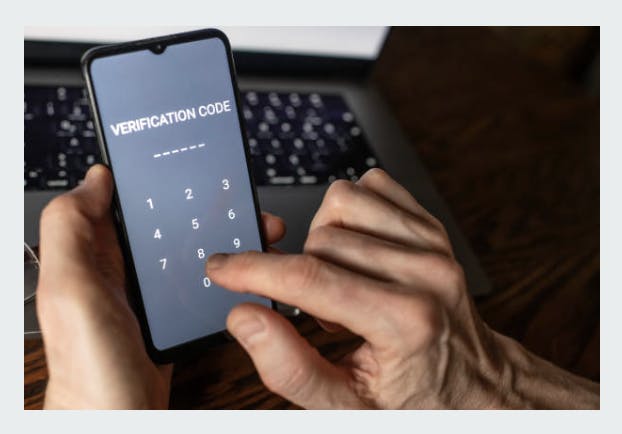


Comments
Join Our Community
Sign up to share your thoughts, engage with others, and become part of our growing community.
No comments yet
Be the first to share your thoughts and start the conversation!